Simple Summary
If when trying to uninstall an application, you receive the error:
- Windows cannot find “C:\Windows\system32\SpoonUninstall.exe”. Make sure you typed the name correctly, and then try again
Then try uninstalling using the old Control Panel “Programs and Features” instead of the modern UI “Settings/Apps & Feature”.
The details – so you can be sure the same applies to you
I installed OpenDHCP Server on a demo Windows Server 2019. After I had finished testing, I wanted to uninstall to tidy things up. (Google research indicates that this problem applies to a number of other applications)
- Using the “modern UI” Settings/Apps & Features

- I clicked Uninstall and received an error (C:\Windows\system32\SpoonUninstall.exe”. Make sure you typed the name correctly, and then try again.)
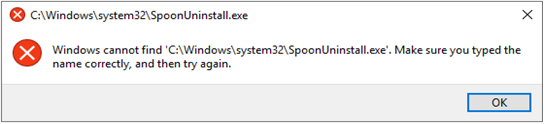
- After a bit of “google research” I changed to the old Control Panel, Programs and Features tool
- Windows Key, then start typing “Control Panel”

- Click on Programs/Uninstall a Program

- After selecting the OpenDHCPServer item I was prompted to uninstall
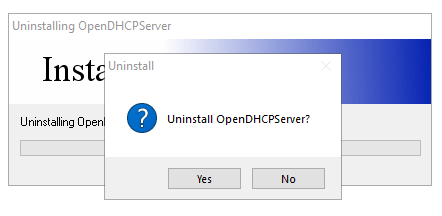
- And this time all OK
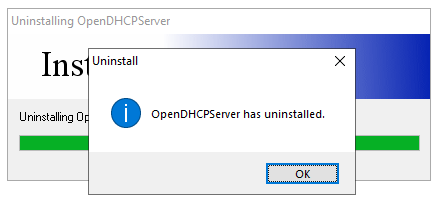
- And checking the program list in both places (Modern UI and Control Panel) shows that OpenDHCPServer is gone as well as the install directory on C:


thanku so much it worked!
LikeLike
Thank you so much. I spent hours Googling but all I got was to solve the problem in regedit which didn’t work of course. Until I saw your article, the problem was solved easily in a second. Thanks!!!
LikeLike
Thanks … It worked
LikeLike
I have seen all the websites. But your method worked thankyou som much for publishing it!
LikeLike
thank u mate! it worked in Windows 11!
LikeLike
Thankyou buddy!
This method works well!
LikeLike
yo, do comments actually work here??
LikeLike
Yes – but sometimes slowly. 🙂
LikeLike
thank you so much!
LikeLike
I have a hard time trying to uninstall BF3 because of this very same problem! Thank you for posting this!
LikeLike
Brilliant advice. I installed the exact same program, OpenDHCP Server, on a Windows 10 PC for testing purposes, but I could not uninstall it after I was finished with it, and got the same error message as above about SpoonUninstall.exe missing. Followed your instructions, and bam! it’s gone. Thank you very much.
LikeLike